One of the biggest questions people have before trying something new is, “What does this experience look like?” For students moving to a cyber charter school, it can be difficult to imagine what school will be like in a different environment.
I would love to tell you about what being a student at a cyber charter school is really like. I attended PA Virtual from kindergarten through 12th grade. During my time here, I developed valuable skills, made great friends, and genuinely enjoyed learning. If you’re considering virtual school but are feeling nervous about the change, let me put your mind at ease.
Getting to School
As a synchronous student, you start the day by turning on your computer. The first thing you do is log into Blackboard. This is the website where you can access anything for school. Logging into Blackboard is how PA Virtual tracks general attendance, and it’s comparable to walking into a brick and mortar school every morning. You can’t get to class if you never went to school!
The next item on the agenda is checking your email. There might be an important update from the principal, or from a teacher about a class. If you emailed a teacher for some help, their answer may have come in. It’s important to start the day by catching up on emails. You may want to keep checking throughout the day, as well, to ensure you don’t miss anything.
Going to Class
The first class of the day usually begins at 8:10. That doesn’t mean you log in at 8:10—that means class begins at 8:10. Just like brick and mortar school, you don’t want to walk in when the teacher is talking.
You log into class from Blackboard. Every class has a course site with resources and places to submit assignments. From the course site, you’ll click the link to join the Blackboard Collaborate session.
I liked to go to class a little early because I could chat with my friends. Blackboard Collaborate has a chat box where you can send messages to the whole group. You can also message someone directly if you just want to talk to them. Sometimes before English, my classmates and I would debate about a play we had read to prepare for class. Other times we chatted about music, television, and hobbies.
When class begins, you stay at your computer and listen to the teacher. Some classes are more lecture-based. For example, a history class might be a PowerPoint of important historical events with discussion throughout. Other classes focus on group work and activities. In a science class, you could be split into groups to research a molecular process. Science classes also have labs, which means on certain days, you’ll need your lab equipment near the computer so you can work alongside your teacher.
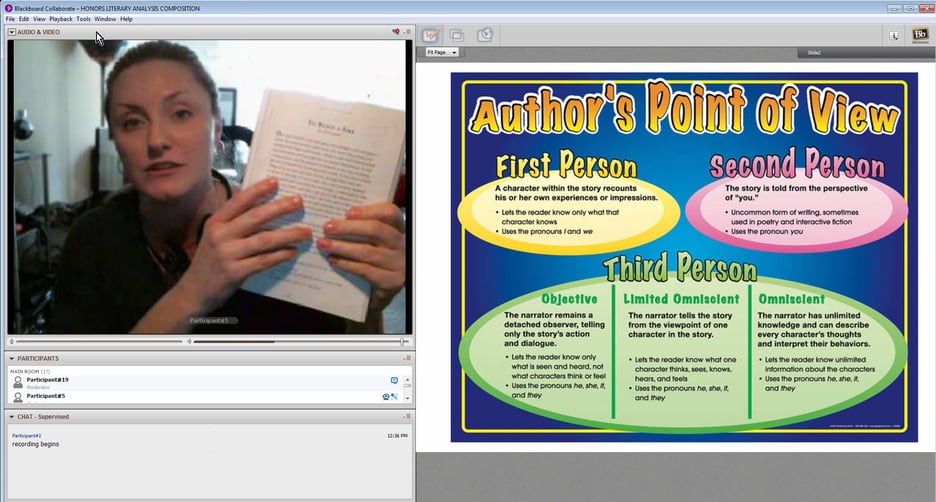
Example of the Blackboard Collaborate interface in a live (synchronous class)
Regardless of the class style, there are different ways you can stay engaged in what you are learning. I took notes during history, paraphrasing different interactions between countries to help remember world events. In math, I worked out the problems alongside the teacher, in case she called on me to show my work.
When you’re in class, it’s important to stay engaged. However, if you have to excuse yourself for a minute or two, there’s an away button that indicates you had to step away. Sometimes a pet is whining to go outside or the doorbell rings.
After Class Ends
Once your class is over, you have a short break. Luckily, since your school is on the computer, you don’t have to move from room to room. Instead, you click on the next course site and get ready to log into the next classroom.
While you have your break, you could go grab a snack from the kitchen. Or, you might double-check the weekly plan to remember what you’ll be doing in class that day. Maybe you got an email that you need to open. Other times, you just need to get up and stretch a little bit. During my breaks, I sometimes told my learning coach a funny story from the last class, or something interesting that I learned.
When the break is over, you should be logged into your next class and have any materials you might need.
Lunch
PA Virtual has a built-in lunch period, just like any public school. Students have about 45 minutes to eat and take an extended break. You might make a sandwich and go throw a Frisbee around outside. Your Learning Coach might have you sit down at the table and chat about your day so far.
Sometimes during lunch, I would eat and work at the same time. Usually after my second period class, I would be excited about an assignment and would want to start right away before I got distracted. Other days, I talked to my friends on social media and watched YouTube videos.
Once the lunch period was over, though, it was time to get back to class.
Outside of Class
Homework
After some time, logging into classes every day becomes second nature. Getting into Blackboard Collaborate is the same every time. Once you’re in, you learn the teaching styles of your instructors and the materials needed for class. You develop a routine.
For high school students, synchronous classes end at about 2:50 PM. When class is over, you still have some work to do. However, you have a little bit of flexibility as to when you finish it.
If you have afternoon activities, you probably won’t get to your homework until the evening, and vice versa. I would encourage you to finish your schoolwork as soon as you can, especially if you tend to procrastinate. It feels better to be done and go enjoy your free time knowing there won’t be any surprises later.
Usually, homework is just getting ready for the next day of classes. English homework might be reading a few short stories that will be discussed the next day, or watching the movie version of a Shakespeare play. Often there will be a discussion board post to complete in Blackboard, or some reading to do in the Online School.
These are all platforms that sound daunting, but once you’re adjusted to them, they are simple to navigate. Keep in mind that cyber-charter school is flexible, and you have plenty of time in the afternoon and evening to figure out what you’re doing. You also have an orientation period where teachers help you adjust to the different platforms.
No-class Fridays
At PA Virtual, there are no synchronous classes on Fridays. That doesn’t mean you don’t have school to do, but it means the day is flexible for when you want to complete your work. Instead of logging into class and interacting with your teacher and classmates, there are assignments available on your weekly plan. Discussion board posts, papers, quizzes, and reading are common Friday assignments.
PA Virtual has another school model, called asynchronous, where students complete their work this way every day. If you think working primarily on your own would be a better fit for you and the activities you participate in, check out this post.
Every Friday at PA Virtual, there are also outing opportunities. Outings are like brick and mortar field trips, except PA Virtual has so many more to choose from, and for all ranges of grade levels. Best of all, outings count as school hours because they’re educational trips.
Some of my favorite outings growing up were visiting Gettysburg, park picnics, and going roller-skating. I would hang out with friends I had already made, and I’d make new ones. My favorite teachers were often at outings, too! Outings are a great reminder that even though you’re doing school online, there are real people on the other side of the screen. You’re just lucky enough to have met them, even though they don’t live in your district.
If you are a high school student looking for more information, check out our blog post Should I Take High School Online?
Parents of children in grades k-12 can get more information on online schooling by viewing the Ultimate Guide to Attending a Cyber Charter School in PA. This guide will help you weigh the pros and cons of cyber charter schools and help you decide whether your child would benefit from a cyber charter school. In addition, this guide shows examples of curriculum, includes an extensive comparison of all cyber charter schools in Pennsylvania, and much more.
 About the Author: Alexis Dingeldein attended PA Virtual for all of grade school and graduated in 2017. During her time at PA Virtual, she wrote and self-published six novels. She is currently at Geneva College studying business and writing.
About the Author: Alexis Dingeldein attended PA Virtual for all of grade school and graduated in 2017. During her time at PA Virtual, she wrote and self-published six novels. She is currently at Geneva College studying business and writing.

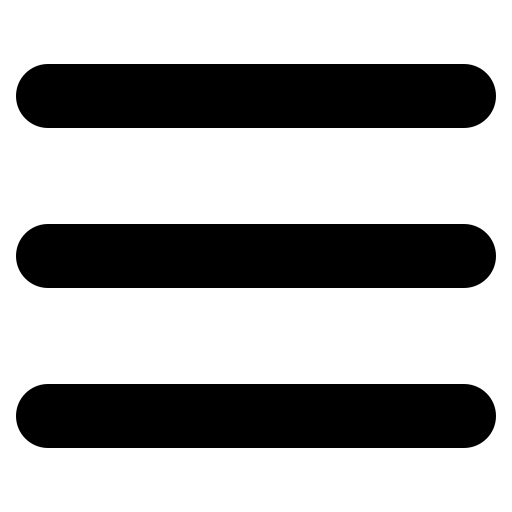



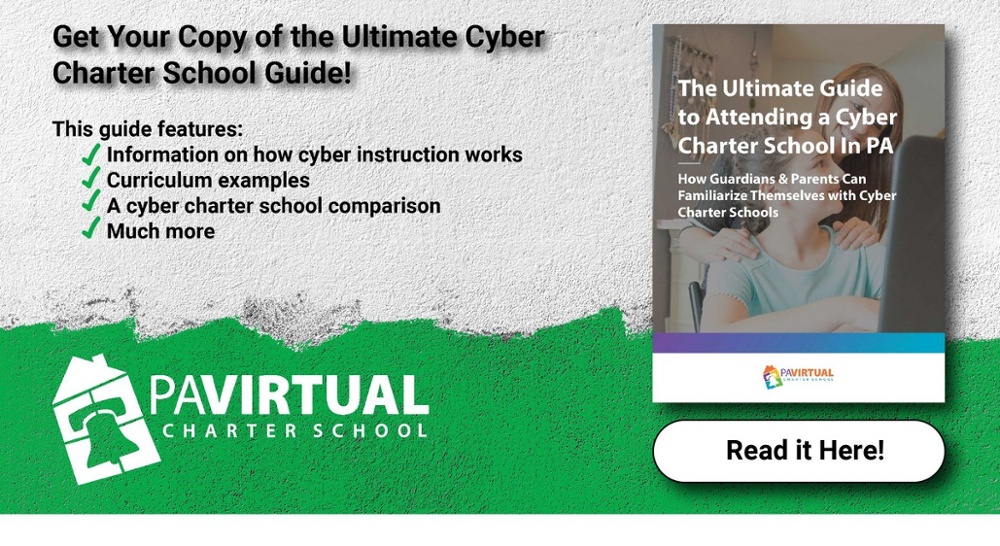
Comments