Many times when families are transitioning to the cyber model, it can be a challenge for parents to find the best ways to motivate their students to follow a daily school routine. The home environment can bring distractions, and it can be tough for students to adapt to the idea that school happens at home. Whether you have multiple students or just one, adhering to a school routine in a home environment can be tricky at times! Here are a few tips that veteran PA Virtual Learning Coaches have found to stay on track with the school day in spite of the distractions a home-setting can involve.
1. Use simple signals to set the tone. Simple actions, like being up and dressed before your students, having school materials and daily checklists laid out the night before, and getting your students up on time, are all ways to signal that it is a school day.
2. Use different colored paper to signal school time and break time. Some Learning Coaches will display different colors of construction paper in a visible location or two to indicate to their students when it is school time and when it is break time. For example, displaying a purple paper might indicate school is "in-session." Displaying a green paper might indicate break time. Set guidelines for both so that students know what is expected of them whether they are working or relaxing.
3. Write the daily schedule on a white board and erase the day’s events and activities as they occur. This method is helpful for when there are changes to the routine – like appointments or events that only occur occasionally. Students will know ahead of time what to expect for the day.
4. Set a timer on the student’s laptop screen to keep breaks from becoming too long. Search Google “timer” in a new tab and use the timer that appears at the top of the search results. Putting the timer in full screen mode is a nice large reminder of how much break time remains.
5. Establish and review guidelines for break times and transition times with your students. Commend your students when they follow through with your instructions for break time or transitions and consider rewarding them with some extra free time in those cases.
6. Maintain a neat, organized learning space. A student’s learning space can be very helpful in promoting a “school-feel” at home. Keep the space as free from distraction as possible. For advice on how to set up your child's learning space, check out this blog post.
We hope you found these tips helpful in motivating your cyber student to follow a solid daily school routine. Do you have any of your own tips? We'd love for you to share them in the comment section below!
If you'd like to learn more about PA Virtual and cyber schooling in PA, you can request more information here.

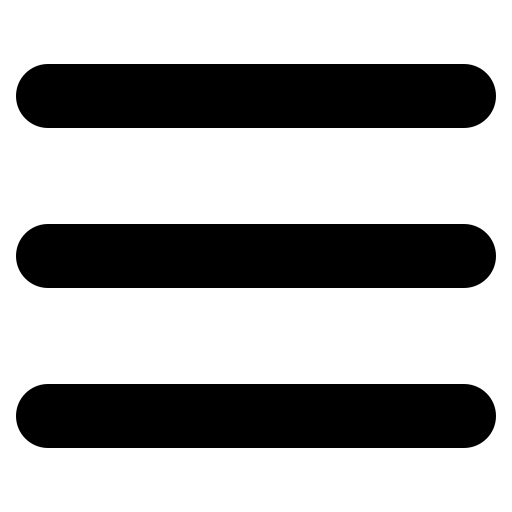



Comments