If you’re a parent who is considering enrolling your child in kindergarten at a cyber school, this blog post is for you. We will discuss what a typical day looks like, the types of lessons and activities your child will participate in, the materials they will receive, and more. While the focus of this blog post will be on kindergarten at PA Virtual, we hope this gives you a good understanding of what to expect from any cyber school kindergarten experience.
Above are two students from my kindergarten class from the beginning of this past school year. They are ready to learn with the computer, printer, and materials that they received. They set up a designated place to learn and a place to take breaks. Having everything set up is a good way to prepare your student as they start cyber school because it’s important for them to feel like their learning is a priority. As you can see on their faces, they are extremely excited to start the school year.
Making the Decision and Getting Prepared
It all begins with making the decision: what will be the best way for your student to enjoy learning? As a parent in Pennsylvania, you have many choices. Cyber schooling is a great option to begin their educational journey because not only will you be able to see what they are learning firsthand, but you can also be an active part of the process. Up until your child enrolls in kindergarten, you have been your child's main teacher. Now we are adding school structure, reading, math, history, science, art, music, and physical fitness. As educators at PA Virtual, we have picked a rigorous curriculum with various components added on to enrich them. Let us look at how the process starts, which can often be the scariest part, especially when your family is new to any school.
-
Sign up for an open house at PA Virtual Charter School. You can discover how the classroom will look and find out what you will be responsible for each day as the Learning Coach. You can also ask any questions you may have in a live setting.
-
If you decide that PA Virtual would be a good fit for your child, you can start the enrollment process. This will begin with filling out an application form on our website. After filling out the form, you will receive an email to schedule an introductory call with an Enrollment Specialist. From there you will be guided through the process and next steps.
You will gain information in every step, and the PA Virtual staff make sure you are not overwhelmed. We love what we do and know how much you love your child, and we want to make this a pleasant and seamless transition for your family.
-
Before school begins, there is an Orientation for all new families so that you can interact in the virtual classroom and learn how to use the basic tools. During this time, you will have homework - setting up your child's workstation. This is a great activity that you and your child can enjoy doing together, and they can make it a special place for their daily learning. Make sure that the area is free from distractions so that they can concentrate. Here are some student workstations to give you an idea.
There is always time during this process to ask questions, and they are encouraged. I love how much time and consideration that PA Virtual gives to families because we understand the importance of education and want it to be a great experience for everyone involved.
A Typical Day in Cyber School
-
You sign on at 8:00 AM, check your emails, and get situated for the day. We have small groups for ELA (reading), which is our first class of the day starting at 8:10 AM. If your student is not in the first group, they can begin working on their workbook pages and online schoolwork. I encourage my students to work on ELA with their Learning Coaches when I have other groups for ELA. You will know what to work on during this time because your child’s teacher will send you a weekly lesson plan to keep you and your child on pace.
-
During class time, we start with a “Good Morning” and then work on skills. At the beginning of the year, we work together learning the rules and working on using the tools. It’s important to allow your student to practice using the tools. They will get better and quicker the more they practice and use the tools.
After they are proficient at using the tools, we can add more enrichment. For example, the students love using tools like Nearpod and Kahoot! Nearpod is a student engagement platform where the student can interact with what the teacher is teaching. The students love that they can draw and answer questions that only the teacher can see. As a teacher, this is wonderful because I can see what the student is doing and if they are struggling with a concept.
Another fun activity is Kahoot, where students answer questions and can see how they do against the group we are playing. It's a fun and interactive way to help assess what they are learning. We add these enrichment activities when the students are proficient in using the current tools.
-
Next, we have math and it is the same setup as ELA. When students are not in the math group, they should be working on their online school and workbooks. This will also be indicated in the weekly plan that the teachers send in an email to parents. There is a lunchtime that is scheduled after math class. Enjoy that time with your student and move away from their learning area for lunch.
-
Next, we have science class. We teach science in small groups so that the students have more opportunities to answer questions and interact with the lesson. During science, the students will see experiments and are asked what they think will happen. As a supplemental activity, we often send directions so that they can do the experiment and see how it turns out. We always use everyday items for this and things that are included in their school kit. This allows everyone to explore and not worry about gathering the items or extra cost. The students enjoy science because they are learning about the world around them.
-
After science, we have a LAB class where the teachers assign enrichment activities according to the students' needs. Also during this time, the teacher takes students into a breakout room (no, you do not need to physically go anywhere - this is simply another virtual classroom away from the larger group of students).
In the breakout room, a variety of things can take place. One example is progress monitoring so the teacher can see how the student is learning and what the student may need educationally. Tutoring can also take place if a student is struggling with a certain concept. Lastly, there can also be a small group activity to enrich what the students are learning or to practice what they have learned.
Here is my weekly schedule from this past year. It is color-coded and you can see suggestions on what students should be working on during different times of the day when they are not in a synchronous (live) class with their teacher. The teacher will let you know what times your student will be in synchronous classes. On Fridays, you and your student work on subjects asynchronously. During the day, the teacher will be available to meet about any questions or concerns that you have. Friday is also the day where there is extra time to tutor the students 1-on-1 or in a small group.
Community
One last extremely important thing about PA Virtual is our community. Our Parent Education and Engagement Department offers resources to families so parents can feel connected with the PA Virtual community. For example, there is a Parent Lunch and Learn session weekly where parents can connect with other parents and learn how to become involved in the school. Another wonderful program is the Parent Ambassador program that offers a mentor to new families. This is a unique opportunity because the mentor helps to walk you through what has helped them be successful at this school.
Additionally, there are monthly field trips and service-learning opportunities, as well as various virtual clubs that your student can participate in. Part of a well-rounded education program is socialization and making connections. You can do as little or as much as you want but know that the opportunity is there.
Conclusion
As you can see, there will be a lot of support and guidance when you enroll your student at PA Virtual, and that will continue throughout your time here. All of the people you come in contact with at the school are always there as a resource for you. You can reach out to any of them at any time. At PA Virtual, we all want this to be a positive experience for our families, and we will build on the connections throughout the process. So, if cyber school sounds like it would be a good fit for your family, you can take the next step and sign up for an online open house. You can also download our Kindergarten Readiness Checklist here.
Check out a video of our kindergarten graduates from this past school year:
About the Author: Janese Claar is a kindergarten teacher at PA Virtual.

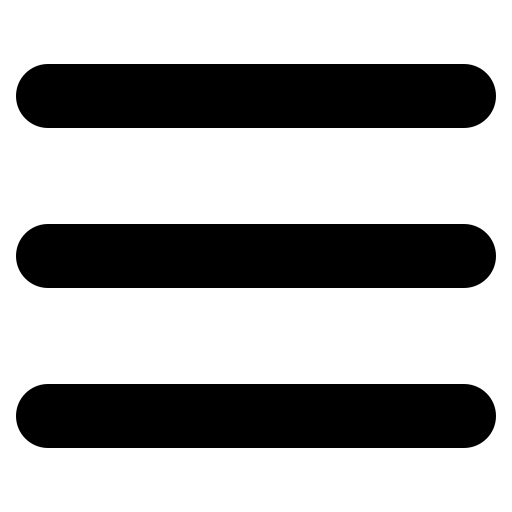



Comments