Every student needs a little help sometimes! Whether it's a virtual learning setting or a brick-and-mortar model, students have access to resources for when they need some extra help. In this blog, kindergarten teacher Ms. Bornancini explores some of the assistance you'll find in a cyber school!
Sometimes it can be difficult for parents to explain concepts that are tricky for our students.
Like traditional brick-and-mortar schools, cyber schools have resources available to provide extra help when students need it. While the specific resources will differ depending on the school, here are some examples of support, to give you a better idea of what you might expect at any cyber school in PA.
Programming in Place
Cyber schools have different types of resources to help students become accustomed to the education model. Students struggling with the academic material can attend weekly support through office hours, tutoring, homework help, and recorded lessons.
- In office hours, students or Learning Coaches can drop in to ask questions about anything related to school. Some students attend office hours to gain a better understanding of academic content that was taught throughout the week if they did not understand the lessons. Students can work one-on-one with their teachers at this time to reinforce any concepts. Some teachers may also use this designated time to check-in with families to ensure progress is being made and no students are falling behind on classwork.
- If students are having trouble, then the teacher may suggest the student attend tutoring sessions or homework help (offered at the middle school).
- Finally, teachers can also provide recorded videos of concepts to help provide a visual representation of a difficult concept. Then, students can have access to the video and watch it multiple times when the teacher makes the video available on the online platform.
Teacher Expertise
Cyber teachers are trained to utilize technology to help model academic concepts to show their students. Teachers work collaboratively with their colleagues to share new ideas or strategies to reach a range of students with different learning abilities. When students are struggling, teachers can record videos to provide another visual representation of the academic content. Many parents find it helpful to listen to the teacher’s explanation of a particular concept. Then, they can use the same wording, inflections, and examples to support and reinforce their student’s learning.
Teachers understand that this may be a Learning Coach’s first time working with their student in an online learning environment. Therefore, cyber teachers are willing to share any kind of information or resource about an academic concept to help support students and build a rapport with families. Primary education teachers also meet with the academic support staff that provides support and services to students who qualify by implementing an Individualized Education Program (IEP) that addresses the individual child’s needs. Students are provided with the strategies, tools, instruction, and services that will allow them to maximize their learning.
Online Resources
Students may also benefit from a variety of online resources to enhance their learning. At PA Virtual, many students may use the following resources like the online school by K12, Edgenuity, Edmemtum, Study Island, or IXL. These programs offer extra practice on academic concepts taught by the teachers during live classes. Below, you will find a brief description of the programs mentioned above and some other programs as well.
K12
 Many cyber schools utilize an online curriculum to help guide their students to a successful educational experience. A pro of the K12 online school is that students can complete these lessons at an individual pace. Students can learn at a speed that is best suited for their personal learning needs. Families enjoy the online school for a variety of reasons: With K12-powered schools they benefit from:
Many cyber schools utilize an online curriculum to help guide their students to a successful educational experience. A pro of the K12 online school is that students can complete these lessons at an individual pace. Students can learn at a speed that is best suited for their personal learning needs. Families enjoy the online school for a variety of reasons: With K12-powered schools they benefit from:
-
State-certified teachers who use a tailored approach that works for diverse learners
-
A dynamic curriculum that offers a range of courses in core subjects, electives, and career-focused options
-
Social opportunities for students through clubs and other extracurriculars
-
The chance for parents to be involved in their student's education journey as the Learning Coach
-
Access to an online community and variety of support—all designed to help students feel connected and engaged.
IXL
Another program, IXL, offers an individualized program. According to its website, IXL “is personalized learning. With a comprehensive K-12 curriculum, individualized guidance, and real-time analytics, IXL meets the unique needs of each learner.”
With this program, students have access to a curriculum that can be tailored to their individual learning needs. Through the membership, students in a virtual learning environment can have access to:
- Access to every grade level and unlimited practice
- Breadth of content covering over 8,500 unique topics
- Personalized learning that adapts to each child's level
- Meaningful, up-to-date tracking on student progress.
 Image courtesy of IXL website
Image courtesy of IXL website
Research shows that students who use IXL can achieve more in their classes. IXL can help advance your child’s learning progress. Studies have shown that IXL can lead to higher test scores, predict success, and benefit all students in an educational setting. Finally, IXL also provides educators with many different tools and resources that can be easily accessed and implemented into the classroom. Educators often use IXL as a way to target specific academic skills, collect data, and enhance student achievement.
Study Island
 Study Island is yet another virtual resource that can be used to guide independent learning. Study Island is a part of a company called Edmentum, which provides curriculum, assessments, and services to more than 43,000 schools across the United States, and in more than 100 countries. Study Island also ensures alignment with state standards.
Study Island is yet another virtual resource that can be used to guide independent learning. Study Island is a part of a company called Edmentum, which provides curriculum, assessments, and services to more than 43,000 schools across the United States, and in more than 100 countries. Study Island also ensures alignment with state standards.
According to its website, Study Island can:
- Boost standard mastery and proficiency
- Achieve grade level expectations
- Access progress towards efficiency
One pro of the program is that educators can utilize the test builder feature to create individualized assessments for their students. Teachers can review their class performance and easily track their data to guide their students towards a successful learning experience.
Edgenuity
 Edgenuity is another program that offers a flexible, interactive and individualized program for students in the virtual world. Edgenuity is used by schools across the nation to raise student achievement — and is the main learning platform for older students at PA Virtual.
Edgenuity is another program that offers a flexible, interactive and individualized program for students in the virtual world. Edgenuity is used by schools across the nation to raise student achievement — and is the main learning platform for older students at PA Virtual.
This “company of educators” holds to the belief that “all learners can achieve their full potential, and student success starts with the teacher.” Some of Edgenuity’s programs span core curriculum, intervention, test prep, instructional services, personalized learning, summer school, exceptional learners, and more.
Teachers often use these resources to help guide their lessons as well. Then, teachers send their students to sign onto these resources to complete a skill or assignment that was modeled or introduced during class time.
The Value of Teamwork
Educators constantly collaborate with each other to share a wide range of online resources with each other that are suitable for different grade levels. At the elementary level, students may use a plethora of websites to help improve their academic skills in different school subjects. For reading skills, teachers draw on programs such as Reading Eggs, Reading A to Z, ABC Mouse, ABC Ya, Starfall, etc., to help younger students improve their English skills. To improve math skills, teachers may use websites like XtraMath to practice fact fluency skills, Khan Academy Kids, or Splash Learn, for interactive videos and games to help make math more enjoyable for students to learn. Older students draw on some of the resources listed earlier in this blog, along with teacher-provided aids and internet sites.
Brain Break Resources
All students need a brain break now and then! At PA Virtual, we build breaks into the schedule. There are also websites that offer videos and activities for your child to take a break throughout their busy school day.
- For younger students, check out Top 10 Video Channels for Movement Brain Break.
- Older students may need a different type of brain break, such as 50 Brain Break Ideas
Some of the programs are used as an extra resource, while others may be geared towards a specific academic subject. Below is a list of educational websites you can explore, depending on which subject or grade level your student may need extra help with in school.
- 20 Educational Websites for Kids.
- 40 Best Online Math Resources
- 10 Free Tools for Teaching Social Studies
- 55 Best tools for teaching social studies online
- 200 Online Educational Resources
Cyber students have access to many support tools to help guide their learning experiences to a successful outcome. Parents can communicate with their students, teachers, and administrators to find out more information about resources available within their online community. We hope this gives you a better understanding of the types of resources in place in a cyber school.
Considering the switch to online learning? If a cyber charter school sounds like a good fit, then check out our Ultimate Guide to Attending a Cyber Charter School in PA!
 About the Author: Michelle Bornancini is a kindergarten teacher at PA Virtual.
About the Author: Michelle Bornancini is a kindergarten teacher at PA Virtual.
Images courtesy of SCREEN POST on Unsplash; others as noted.

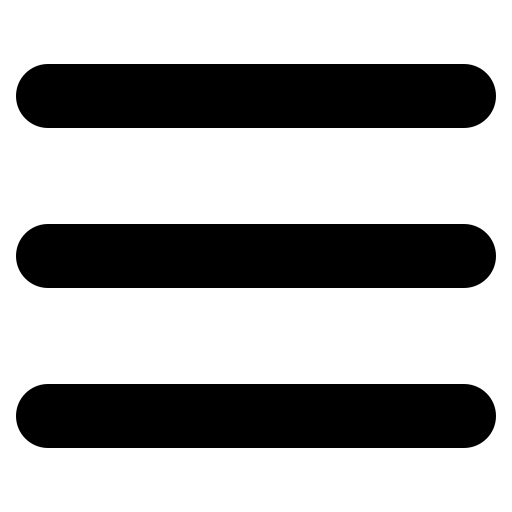


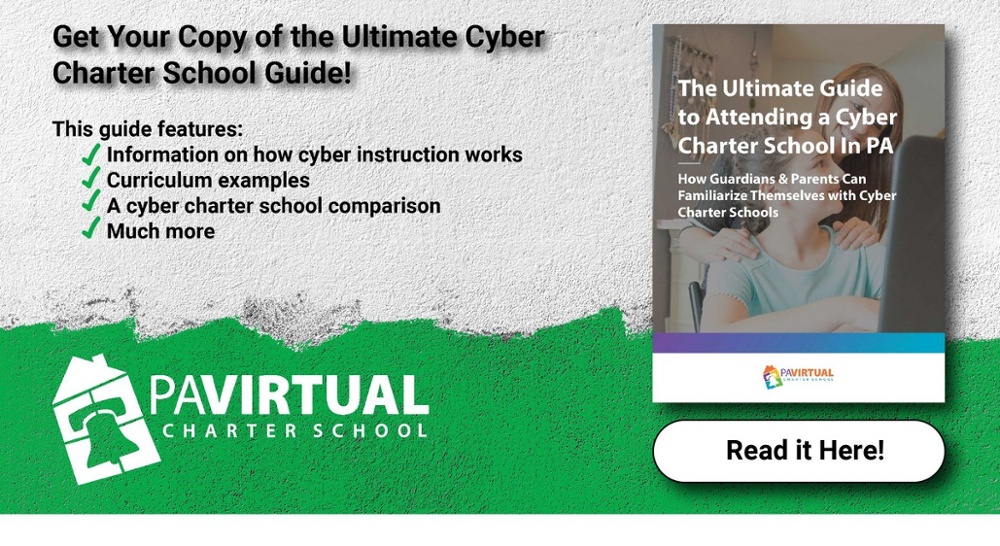
Comments