We’ve heard the stories. Friends or family members who had their accounts hacked, or their identity stolen. You take great interest in these stories for yourself. Have you thought about using these teachable moments for your children?
According to The National Center for Education Statistics, 94% of children between the ages of 3 and 18 have internet access. That’s a lot of little minds that can easily produce personal information online. It is also an age range where emotional outlets can be taken from in person, to the internet.
The internet offers a world of possibilities for learning, but it’s crucial to understand the risks of the internet and how to be safe while using it. In this post, we’ll discuss internet safety and some tips on how cyber students can stay safe online. You will find that as parents, it is best that you become familiar with the games and apps your children are using. Not only will this give you discussion points with each other, but you will also become aware of the safety features that must be reviewed.
Internet Safety
So, what is internet safety? Due to the overwhelming number of children using the internet, several campaigns have been created to promote their safety. They promote the need for children and parents to be aware of the risks when using the internet. NationalOnlineSafety.com is one of the many available resources. It describes online safety as the action of being safe online. I personally appreciate their very detailed explanation of this concept that brings awareness to the vast areas that internet safety can touch upon:
“Being safe online means individuals are protecting themselves and others from online harms and risks which may jeopardize their personal information, lead to unsafe communications or even affect their mental health and wellbeing.” (“What is Online Safety?“ National Online Safety. nationalsafety.com)
One of PA Virtual’s core principles is that “technology can be leveraged to be a powerful tool to support an effective education.” With that being said, it’s important for students to develop digital literacy skills and understand the importance of internet safety. It is this knowledge that will propel their education while keeping themselves and others safe. It will also support such necessary knowledge for their future endeavors.
Dangers of the Internet
We will touch on four out of many risks taken with the use of the internet. As students become more familiar with these areas, they can make well-informed decisions and take necessary precautions.
-
Cyberbullying
This is the action of virtually embarrassing or humiliating someone using cruel content. According to cyberbullying research by security.org, 21% of children between the ages of 10 and 18 have been cyberbullied. As a child’s age increases, so does the risk of this form of bullying. Cyberbullying causes the victim to develop feelings of fear, sadness, and low self-esteem. Horrible cases of cyberbullying have developed over the years. This link will take you to just a few.
-
Compromised Personal Information/Hacking
Yes, people are interested in your child’s information too, especially when they have no credit history. Children’s passwords, digital currency (such as those in video games), and accounts have been known to be hacked. When you create an account, you are trusting that company’s security with your information. Students need to think carefully about the websites they are trusting and the passwords they are using.
- Viruses/Malware
A computer virus develops when someone unknowingly downloads a corrupt attachment or program. This rapidly copies itself and infects the computer until it shuts down. As children research more websites or have access to spam emails, they will likely become exposed to viruses. It’s important that students become aware of how to filter through legitimate emails and secure websites.
- Plagiarism
With the vast amount of information at their fingertips, it’s easy for a student to simply copy and paste. This action of taking someone else’s work and using it for your own is called plagiarism. As students complete more assignments using online resources, they must learn to be respectful of other’s hard work. Learning the proper way to cite and reference is imperative.
The Do’s of Internet Safety
-
Be careful what you post. You create a permanent digital footprint with every action online. Think carefully!
-
Be kind and respectful to others. This includes chats, discussion boards, and other forms of communication. It also includes respecting the work of others and citing their words.
-
Speak up if you or someone you know is being bullied online. Make sure you reach out to your teacher, principal, or school counselor to ensure help is on the way.
-
Choose strong passwords and change them frequently. Avoid passwords that include any kind of personal information. Security.org includes some excellent tips for keeping student accounts safe!
-
Keep your computer locked when not in use. This is especially true if you are using a password manager. With access to that single manager, someone can obtain a lot of information!
-
Be careful with the types of files you download and websites you access as they may contain viruses. Boston University has a simple list of signs that can assist you in identifying a legitimate website here.
The Don’ts of Internet Safety
-
Don’t use offensive or hurtful language. Again, you are creating your own digital footprint that can’t be erased. The words and feelings you create will consistently resonate over time.
-
Don’t share your passwords with anyone else. You don’t know who else they will share it with!
-
Don’t use the same password for every account or website. You are trusting the security of the website you are using. If one piece leaks, your other accounts can be easily compromised.
-
Don’t give out any of your or your family’s personal information. This can lead to passwords being compromised as well as bank and credit card accounts.
-
Don’t open files or click on links from someone you don’t know. Not only can this lead to detrimental viruses, but it can lead to phishing scams too. These scamps prompt people to submit personal information that can lead to identity theft.
-
Don’t copy work you find on the internet and claim it as your own. This can lead to a failed paper, detention, suspension from school, or worse. KidsHealth from Nemours provides great insight into plagiarism.
Conclusion
We hope you found these internet safety tips helpful. The internet has brought information to our fingertips and has evolved as a wonderful resource for learning, especially in the past two decades. With the use of the internet being so prevalent and cyber schooling being more common, always remember that it’s important to be smart and safe online. Don’t be afraid to discuss these points (more than once) with your student. Help them see the real opportunities of the internet, as well as the areas of concern. Most importantly, never stop learning yourself. While technology evolves, so do the risks.
If you're interested in learning more about cyber schooling, check out our Ultimate Guide to Attending a Cyber School in PA.
About the Author: Amy Dajczak is a kindergarten teacher at PA Virtual.

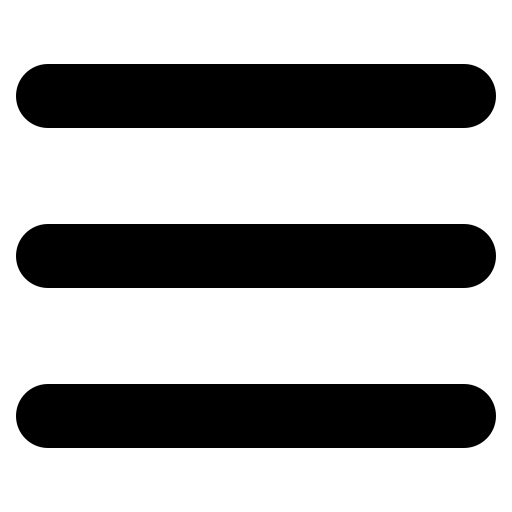


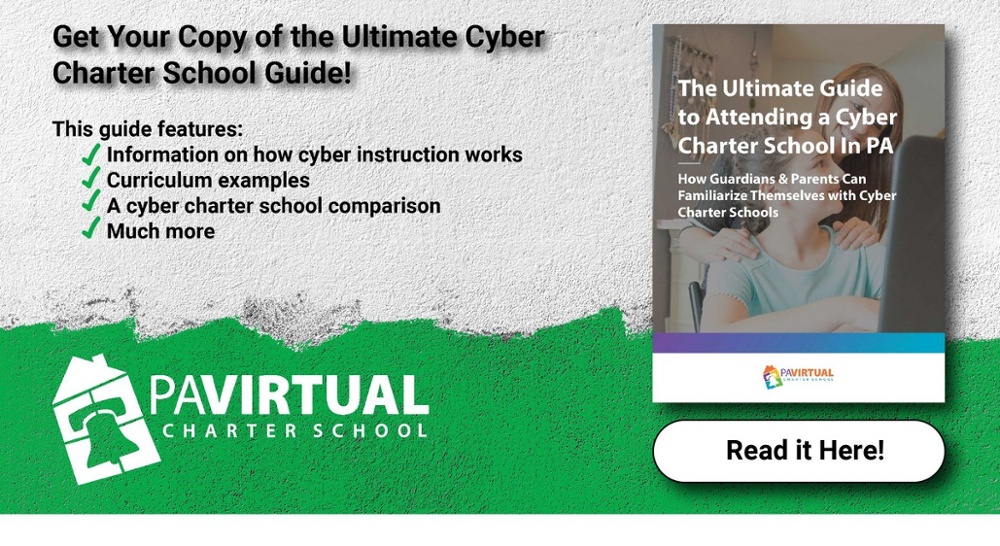
Comments