Believe it or not, the game of Marco Polo works well both in and out of the pool. Being in a virtual environment requires you to communicate with your student’s educational stakeholders consistently. This ranges from simple check-ins (Marco!) to ensuring you are heading in the right direction (Polo!). There are many individuals prepared to support your child’s learning. From day one, you should post the names, phone numbers and email addresses in a handy spot for immediate needs. Please pay close attention to their specific roles to target the right individual related to the need.
Attendance - Marco? Marco? Bueller?
Several strings of communication tie together for a seamless day. First up, attendance. Your student might be absent due to sickness, internet/power outages, travel, or other situations. If your student will be absent for the day, you should inform your family support coordinator via the student absence form. You are provided the link for this form during PA Virtual Charter School orientation. This form should be bookmarked on your computer for easy access. Your assigned FSC receives your absence form and will reach out for any additional information. While the form is fabulous, it does not alert your teacher(s). Don’t let them wonder if you will walk through the digital door! Send a quick email to your student’s teacher(s) to inform them of any schedule changes and intended return date.
Grades - P is for Polo (or passing)
Your student is here to learn, and learning is evaluated through grades. You may have a few questions throughout the year regarding these little buggers. If you are looking for current grades, you can access your Sapphire portal to open any recent report cards. Your child’s Blackboard classroom includes a link to view their current gradebook and scores. Specific questions regarding graded assignments should be directed to the teacher of that subject area. An email will provide the best opportunity for you to explain the caveats of your question. As grades are a personal matter, it is not recommended that you present your question during class sessions. If there is time at the end of class, you may request to speak with a teacher and prompt them to view any written communication you have already sent.
Assignments - What Game is This Again?
Tests, quizzes, assignments, and homework are just a few ways grades are calculated. You may need assistance with due dates, topics, or the location of these critical items. First, consult the tools and resources that are available to you. Your student’s Blackboard classroom includes a wealth of information. Using the sidebar on the left, you can select topics, including the gradebook, tests, assignments, and typically a class calendar. Many teachers send weekly update emails. Check your child’s email account and your own to locate these tidbits of information. The K12 Online School also provides valuable information. It too tracks your student’s progress. You can identify where they left off, or utilize information in Blackboard that corresponds to the class’s unit and lessons. When all of your avenues fail to produce your answer, reach out to the teacher. Email them with the specific class and assignment you are in search of, as well as any other grade or due date questions. Teachers have up to 24 hours to respond. It’s important to reach out with your questions as soon as possible, prior to any due dates.
Technology - Marco! *Zap* Oh-No…
It’s a little hard to find your Polo when technology fails. You may need technology assistance for an assortment of reasons. It could include a faulty microphone, access to programs, changes due to updates, or a literal crash. In your initial list of contacts, you must include the technology department information. Technology issues can impact all of the aforementioned topics, from attendance to assignment completion. Try your best to inform your teacher and family support coordinator when you have a technology issue that impacts their department. Use the provided technology support phone number on top of your laptop, as well as the student “tech ticket” email system. Make sure to fully explain the challenge and changes you have noticed. If possible, provide the time of the incident/change, along with any recent updates and opened programs.
Programs - Can I see the other pools?
As a daily hands on learning coach, you may notice specific areas in which your student is struggling. Those areas will be noticed by your student’s teacher as well, which will prompt discussions with the appropriate stakeholders. Do not hesitate to approach struggles head on. Discuss your observations and concerns with your student’s teacher. You can outline observations in an email and/or request a conference. They will guide you through the specific standards your student should be progressing towards. Your discussions may lead towards an evaluation for special services, academic support or other targeted remediation. Perhaps you notice more of a social need than academics. Your student’s teachers and Family Support Coordinators can list avenues for socialization. Clubs and organizations are abundant in the virtual setting. Their topics can be found on the school website, along with the contact information for their advisors. Family Support Coordinators organize Friday gatherings in your general area. The list of these events and programs can also be found on the school website, and through an email inquiry to your FSC.
Let’s face it, there are a lot of Marcos and Polos in this pool. Not only do we have the specific players above, but our supportive administration as well. Your questions, needs and any changes in the learning environment can be directed to your student’s vice principal and/or principal for additional clarification. Be sure to reach out to whichever stakeholder you need in a timely manner. Embrace the multiple modes of communication available to you, and use them effectively. Your modeling of effective communication skills will lay the foundation that your student needs for their educational and professional careers.

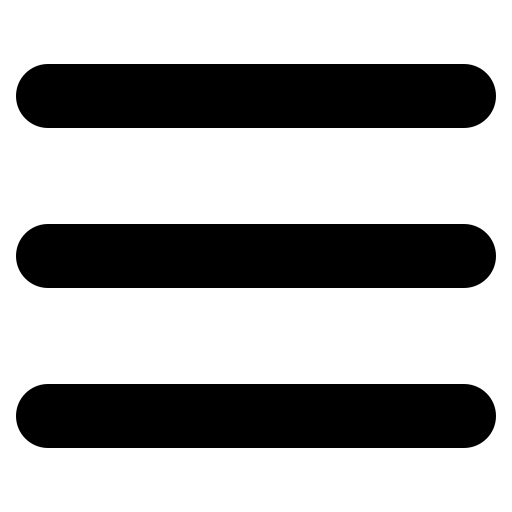


Comments