Cyber School Student: Part 1
 Today we feature one of our students as a guest blogger, giving you an inside look at what it's like to be a cyber student. Lexi Dingeldein is a 10th grade student at PA Virtual and has been with us since kindergarten. She's involved in an FRC Robotics Team, and loves to plan, read, and write. She's even published three books, all of which are available on Amazon.
Today we feature one of our students as a guest blogger, giving you an inside look at what it's like to be a cyber student. Lexi Dingeldein is a 10th grade student at PA Virtual and has been with us since kindergarten. She's involved in an FRC Robotics Team, and loves to plan, read, and write. She's even published three books, all of which are available on Amazon.
You hear the distant buzzing of your alarm. With a groan and a rollover, you smack the snooze button and shove your covers off of you. After wrapping a robe around yourself, mostly for warmth, you waddle out of your room and to your desk. You settle into your chair, flip open your laptop, and press the start button with a yawn. While you wait for your blue and green welcome screen, your gaze swings toward the general direction of the kitchen. Glancing at the computer once more to ensure it isn’t on yet, you shuffle to the kitchen to get breakfast. Once your bowl of cereal is secure, you carry it back to your desk and log onto your computer.
First stop is Blackboard. You open your browser, and log into your homepage. “Thank you for logging into Blackboard!” are the first words to greet you. You check your central hub for any information about your day that you may need to be aware of. Your hub may be your teacher’s classroom, your homeroom teacher’s page, or the High School Hub, depending on your grade level. Then you check your schedule to discover what live Collaborate classes you have that day.
You’ve got an hour until your first live class begins, so you check to make sure any assignments that needed to be completed are done. Once any homework is complete, you log onto the Online School and do something on your daily plan. Use your time wisely! Hmmm… An English lesson sounds good…
After finishing the English lesson, you head to your Live Collaborate class. Greeting your fellow students in the chat box, you then scan the whiteboard to determine if you have anything required of you before class begins. Once this is discerned and taken care of, class begins and you devote your attention to your teacher, who you can see via webcam. She begins by asking questions about last night’s reading assignment, and you respond via the chat box, while your more outgoing classmates use their microphones. The class lasts about an hour, after which you say farewell to your online friends and take a short stretch break before beginning your next lesson.
To Be Continued...

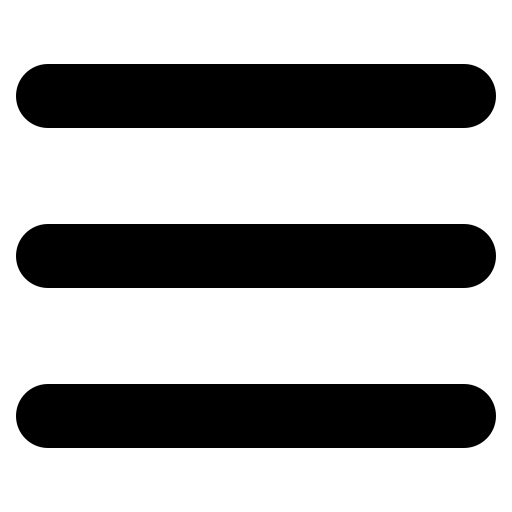



Comments